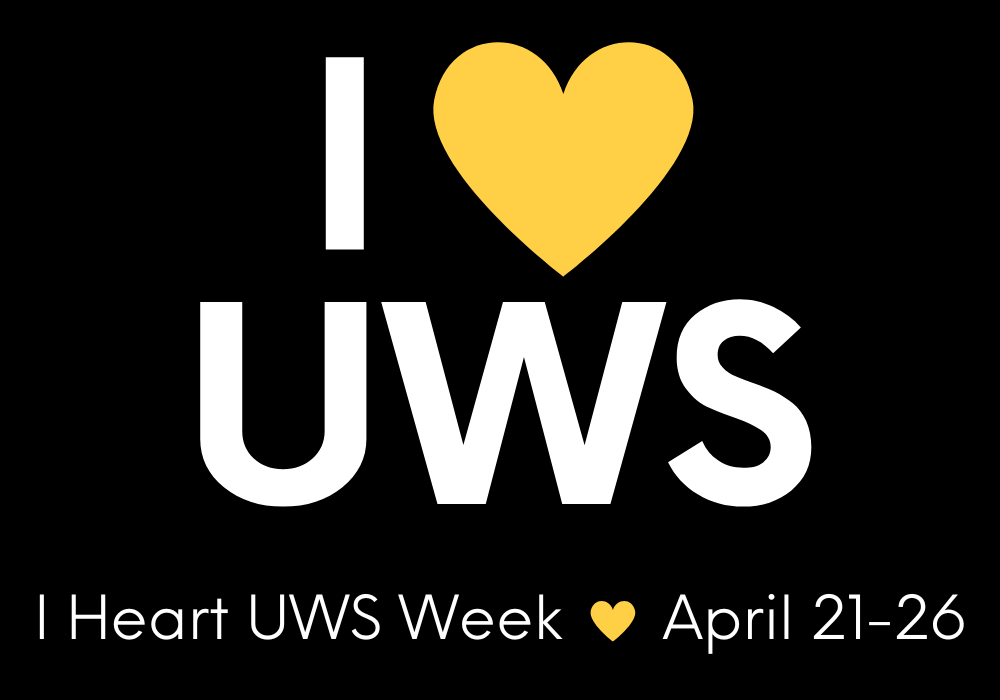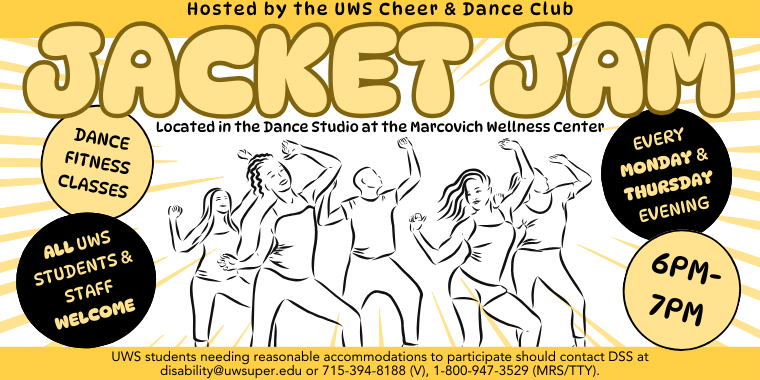Canvas Accessibility Training
Synchronous Training on Zoom
In this one-hour synchronous workshop, instructors will learn how to design accessible Canvas courses that meet the new ADA Title II regulations that impact anyone teaching in Canvas. Participants will have time to discover accessibility barriers in their own courses and start to fix them with the support of the facilitator. No RSVP is necessary.
Please use the following Zoom room to access the synchronous training:
-
Meeting ID: 988 3252 3229
-
Passcode: 001249
Fall Schedule
Can’t make it? This same virtual training will be offered once each month in 2025. The fall schedule will be released in August.
Asynchronous Training Opportunity
This synchronous session will not have time to cover accessibility in-depth. The Canvas Team recommends all instructors complete the “Digital Accessibility Training for Instructors” course in Canvas, a two- to three-hour asynchronous, self-paced training that will teach you how to create and maintain accessible digital content in Canvas. This will help instructors ensure their courses comply with the ADA Title II digital accessibility requirements by April 2026.
Self-enrollment for the Digital Accessibility Training for Instructors is now open.
Questions?
For questions about either accessibility in Canvas or the CARE Project, please contact the Canvas Team at canvas@uwsuper.edu. One-on-one appointments are available by request. For accessibility questions outside of Canvas, please submit a ticket to Technology Services for support.