Navigate Login
Navigate Resources for Students
What is Navigate?
Navigate360 is a leading customer relationship management system (CRM) for higher education that helps schools proactively manage student success and retention. At UWS we aim to use the tools provided in the Navigate platform to create a Coordinated Care Network to support the needs of our students.
Where do you go to download the app?
The Navigate Student app is available on the Apple App store.
And it’s also available in the Google Play store for Android users.
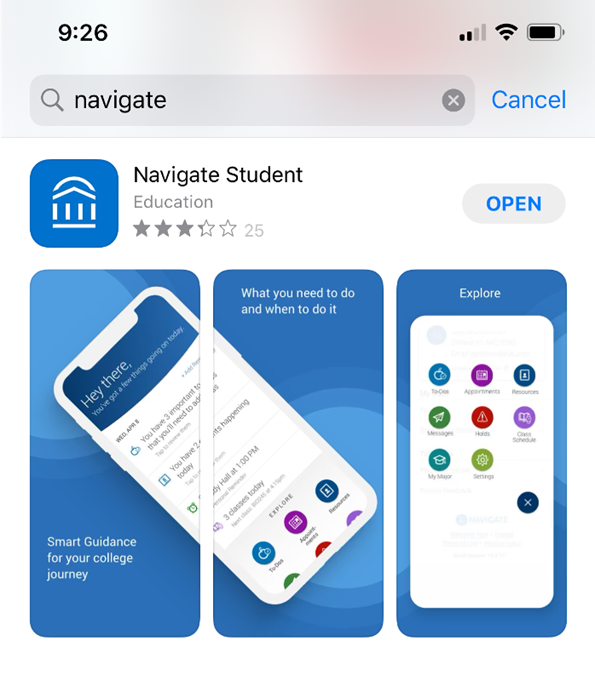
What do you do once the app is downloaded?
After you download the app, you must search for “University of Wisconsin”, then scroll down to University of Wisconsin – Superior.
Simply searching for “Superior” will not find it!

Next, log in with your UWS credentials.
Once you get access to the app it will ask you to take a quick survey to help us get to know you better.
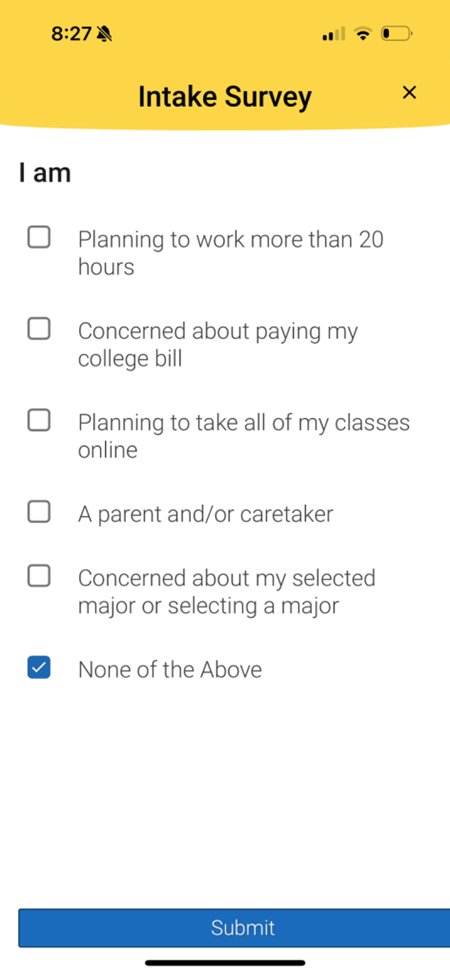
Can I access the Navigate Student app on my computer?
Yes, you can access the Navigate Student app on your computer if you don’t have or don’t want to use your smart phone:
Need Help Using Navigate?
Trouble logging in?
If you’re unable to login to Navigate, please contact UW-Superior Technology Services.